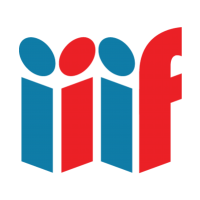Web Server Directory
Create a directory/folder named "iiif-workshop"
Doesn't matter where as long as you'll be able to find it.
On a Mac in the terminal you can type:
mkdir iiif-workshopChange into the "iiif-workshop" directory
On a Mac:
cd iiif-workshopOpen an empty file in your text editor
If you're using Atom you can type:
atom test.txtAdd any content to your "test.txt" file
Start your local web server if you haven't already that is serving files from your "iiif-workshop" directory.
Open http://localhost:3000 in a browser
You ought to see the contents of your "iiif-workshop" directory with a file named "text.txt".
If you used Web Server for Chrome according to the instructions, you can visit http://localhost:3000 or http://127.0.0.1:3000. From now on we'll use "localhost" in every case in this workshop, but if that doesn't work, substitute "127.0.0.1".
Click on "text.txt"
You should see the text you added to your file in your browser.
OK! You're all set. We'll use this directory throughout the workshop to edit and deliver files to our browser.