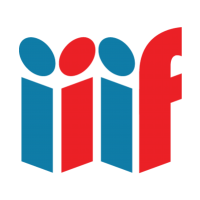Static Image Server
Pros:
- Simple to deploy with a standard web server--no need for a specialized image server
- Possible to use existing full images and tiles with redirects
Cons:
- Lot of storage space
- Limits which sizes can be requested
The approach here is to pregenerate different image sizes and tiles and create an info.json
This static implementation is often called a "Level 0" Image API implementation.
You can search the IIIF Awesome list for code to create static images and tiles. If you look at the full example below you'll see one such implementation.
Run Example Static Server
Simple Example
Download this zip file.
Unzip the file into your "iiif-workshop" directory. (You can use whatever tool you usually use to unzip an archive.)
Explore the files in the "starfish" directory.
You can use a file browser or the command line. If you use the command line to explore you can try to run
tree starfishto see the full directory structure down to the files.What are you finding in the directory?
Start a simple web server (if it isn't still running) pointing at your "iiif-workshop" directory.
Visit: http://localhost:3000/starfish/full/750,/0/default.jpg
Now reload this workshop page and it should work in these viewers.
Note: The info.json for this static example expects the server to be http://localhost:3000. If your web server is listening on a different port, you'll need to change that.
If the included starfish.zip file doesn't work you can find the original with symlinks in this repository: https://github.com/zimeon/iiif/tree/master/demo-static/starfish
OpenSeadragon
Leaflet
Try zooming in for it to work in Leaflet:
Run the Full Version of the Static Demo
Skip this section and go to the next if you have the above version working.
Example of static image server: https://github.com/zimeon/iiif/tree/master/demo-static
In a terminal type in the following:
git clone git@github.com:zimeon/iiif.git iiif-python
cd iiif-python/demo-static
If you have Python 2:
python -m SimpleHTTPServer
Python 3:
python -m http.server
Visit: http://localhost:8000
Open one of the sample images and pan and zoom around. Watch in the console as the different tiles that are delivered.
Exploring the Static Implementation
How does the client know what images to request?
If you're on Linux or a Mac open up the starfish directory in a terminal and type type: tree starfish. You should see output of the directory structure and files that make up all of the tiles. Partial output looks like this:
starfish
├── 0,0,1024,1024
│ └── 1024,
│ └── 0
│ └── default.jpg
├── 0,0,2048,2048
│ └── 1024,
│ └── 0
│ └── default.jpg
├── 0,1024,1024,1024
│ └── 1024,
│ └── 0
│ └── default.jpg
├── 0,2048,1024,1024
│ └── 1024,
│ └── 0
│ └── default.jpg
├── 0,2048,2048,1952
│ └── 1024,
│ └── 0
│ └── default.jpg
...
Live Example
At the time of this writing the Carnegie Museum of Art uses a static image server. Here's an example of one of their info.json files:
https://cmoa-records-images.s3.amazonaws.com/img/fv001_001_004_001_B004_F15_001-1/info.json
You can see if it is still a static (level 0) implementation by looking for the profile that includes "http://iiif.io/api/image/2/level0.json".