Click Create or Connect Button
You should now see the following on your current page.
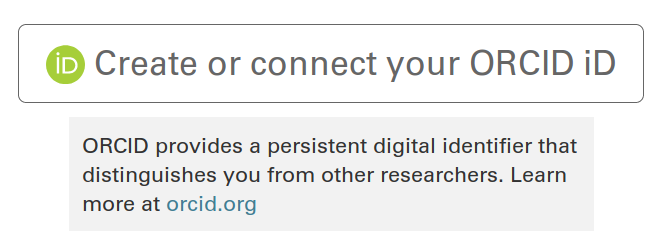
On this page you can read below for more instructions. We’ll lead you through those steps in this tutorial.
Click the “Create or connect your ORCID iD” button.
If you reach your dashboard, then you have already connected your ORCID iD. You can skip ahead to the section on Libraries services.