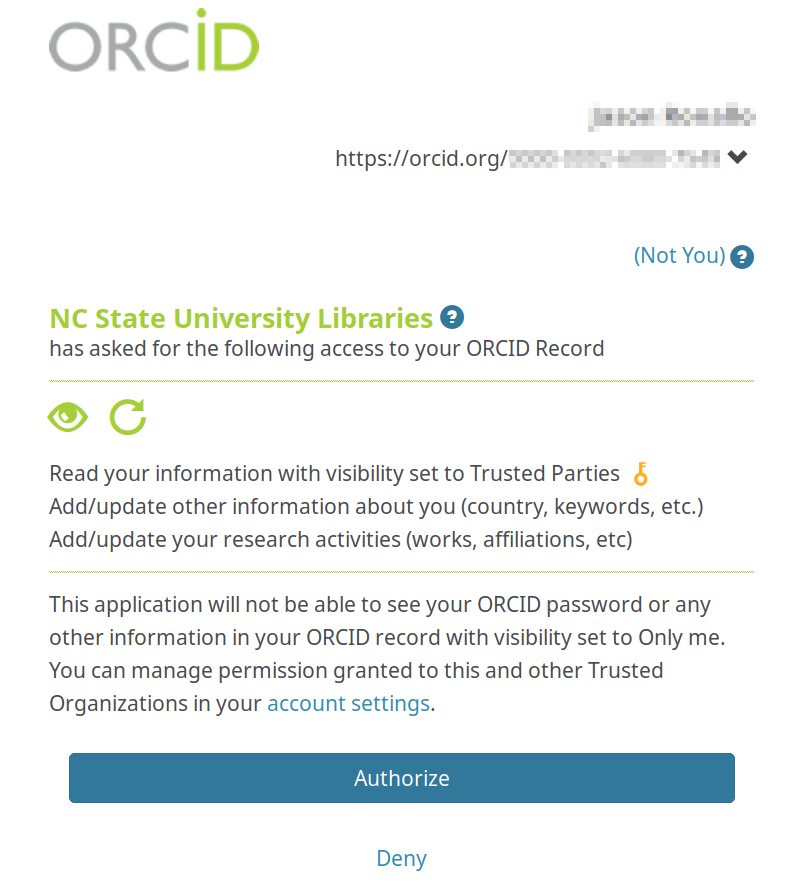Authorize ORCID
Read the explanation of the access to your ORCID account being requested.
Click on the “Authorize” button. This is the final step in the pop up window.
This will make an authorized connection with the Citation Index which will allow the Libraries to help you manage and complete your ORCID profile.
You can revoke this authorization at any time through the Citation Index or ORCID.
Once you have clicked the button, you will be redirected to your Citation Index dashboard where you can access Libraries services.